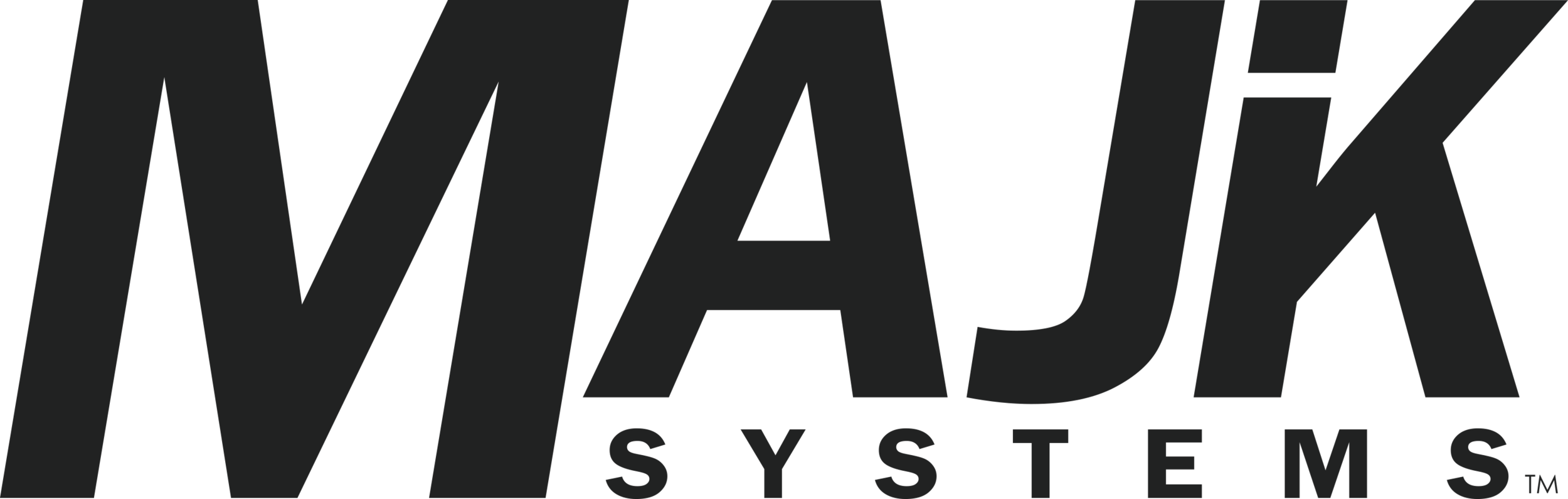Dynamic Scheduling
Improve on-time delivery to customers
Many companies that run Lean Operations and use Just-In-Time (JIT) delivery concepts already have advanced Schedule Optimization Tools that allow them to track raw material and finished goods inventories, run multiple scenarios, and create optimized schedules. These extremely powerful tools
So why is it that when you go out on the plant floor, your team is never running what they are scheduled to run?
The goal of every Scheduling Department is to Improve On-Time Delivery to Customers. The objective is to hit 100%. However, you can only run as fast as your bottleneck, and your schedule is only valid until it hits the plant floor.
MAJiK Systems Dynamic Scheduling
MAJiK’s Dynamic Scheduling module is not a high-powered Schedule Optimization tool, and it is not meant to replace the one that you have. What the Dynamic Scheduling Module allows you to do is connect to your existing Scheduling System to automatically import your up-to-date schedule across all your lines and Customer Orders, track Actual Production against Scheduled Production to know whether you are Ahead or Behind Schedule, and understand what real-time conditions on the plant floor are affecting your plan.
Determine Real-Time Bottlenecks
Mark the Work Cells you know are bottlenecks in MAJiK’s Factory Overview:
Determine whether this is caused by Performance, Quality, or Availability
Set up notifications if that issue is occurring in real-time at your bottleneck
Calculate the required OEE at Bottleneck that is required to hit your schedule goal
Be notified when your Bottleneck is consistently above its minimum threshold and is starting to be starved and blocked - this means your bottleneck has moved and you can repeat the process
MAJiK can also use advanced algorithms to determine bottlenecks for you
Adjust Your Real-Time Schedule based on Plant Floor Conditions
Get notified when your schedule is slipping because of Downtime, Slow Production, or other adverse conditions
Find potential schedule slots and compatible equipment where Jobs and Orders can be expedited or moved to
Review the proposed move’s impact on the rest of your schedule
ERP & Scheduling Connectivity
Connect to ERP System or other scheduling system to automatically populate your Visual Factory System with the actual Jobs and Orders that your production team needs to deliver
Optionally allow personnel to quickly create expedited Orders to track real production against scheduled
Compare Scheduled Production vs Actual Production
Determine whether you are Ahead or Behind for:
Current Job or Order
Single Work Cell
Entire Line
Entire Factory
Daily Schedule
Weekly Schedule
Monthly Production Target
Manufacturers need a light-weight tool that allows them to adjust and track their schedule based on real-time conditions on the plant floor.
Book a demonstration or talk to an implementation expert on our team today.